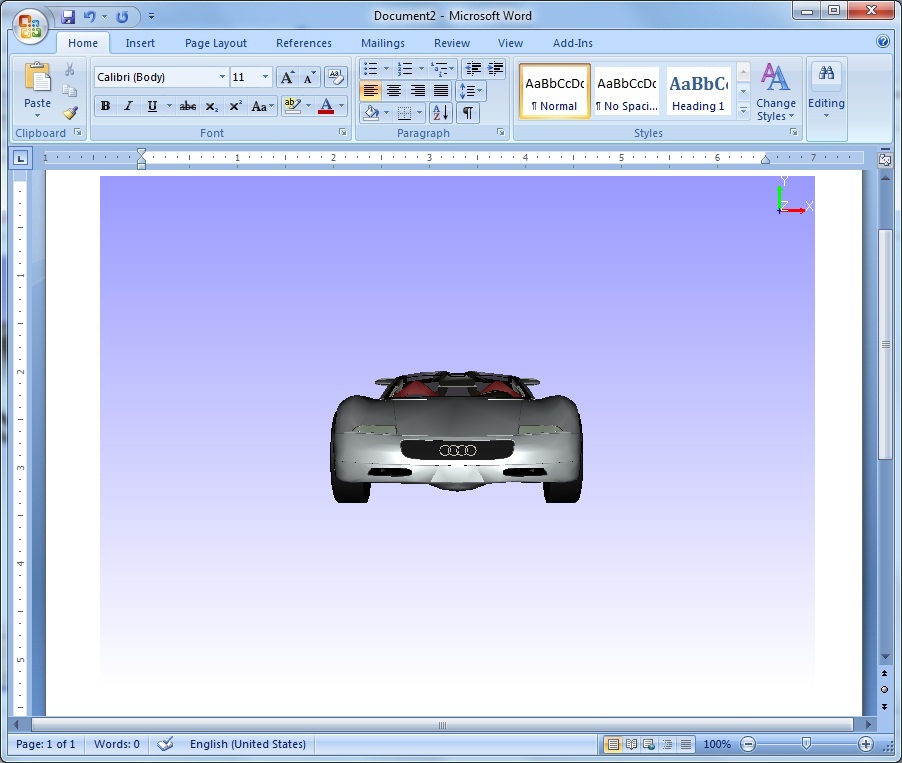Copy Image to Clipboard
Users of VCollab Presenter can store the current view as an image buffer in the active clipboard using the Copy Image to Clipboard option.
They can paste this image wherever pasting an image is applicable.
Steps for copying an image to clipboard
Load a CAX model.
Do the necessary transformations to get the required view.
Select Copy Image To Clipboard option from the context menu.
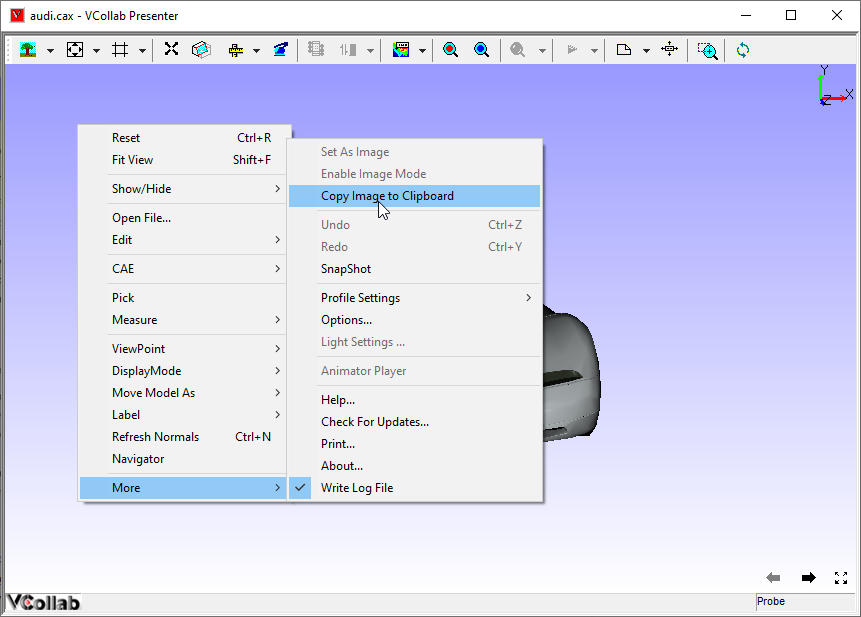
Open any Microsoft office tools or any image tools.
Click or enable paste event.
Copied view will be pasted.